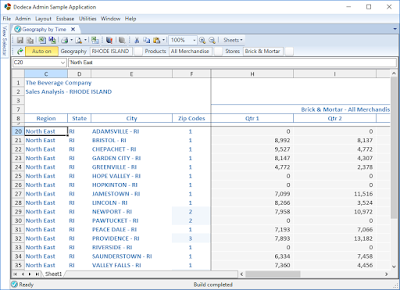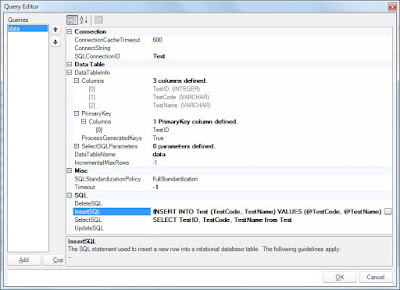Tim Tow
So Long 2025 and Welcome 2026
As we wrap up 2025 and head into 2026, it’s worth taking a quick look back and taking a sneak peek ahead.
We were proud to show our leadership in the Oracle community by once again being the top-level Titanium sponsor of the ODTUG Kscope25 conference in Grapevine, Texas. Kscope is the top technical event for people working with Oracle EPM, Oracle APEX, Oracle Cloud Infrastructure, Oracle Database, and other related technologies. It was a lot of fun seeing customers, partners, and friends in person.
This past year was also a great one for Dodeca. We added some initial AI capabilities, delivered significant enhancements for EPM Cloud, and introduced direct support for several new data sources such as Oracle Cloud EDM and Parquet. We also strengthened security by enhancing support for both SAML and OAuth authentication.
We had some fantastic customer presentations as well including a presentation where one customer shared how Dodeca helped their organization save more than 1,600 man-days per quarter. That is just one of many similar stories we hear from customers.
To add to our acclaimed technical support, we introduced free, online, hands-on training for Dodeca. In this 3-hour, instructor-guided class, you can try Dodeca for yourself and see what all the hype is about. As a self-funded, founder-led company, our measure of success isn’t profitability. Instead, it is the success of our customers who continue using our products in mission-critical applications year after year.
We did have some sad news this year. In late October we lost our Chief Operating Officer, Michael McCarty, after a short illness. Michael was a friend for 30 years and helped lead our company for the past 25 years. His experience and humor are deeply missed, and we’re grateful for everything he contributed to our team and our work.
Looking ahead to 2026, we’re excited to keep pushing forward. We’ll continue adding capabilities to help customers eliminate spreadsheet chaos and use standardization, automation, and enterprise integration to bring confidence to the accuracy of corporate spreadsheets. And if you’re not yet a Dodeca customer, hopefully this will be the year you discover what Dodeca can do for you.
Here’s to a great 2026.
Happy 40th Birthday to You, Excel!
I thought about calling this post, “The Meaning of Life: Excel Edition”, as Excel has played such an important part of my life.
My lifelong journey with spreadsheets began in college. Back then, I assigned portions of assignments to different members of my group and asked them to give me their work in SuperCalc format. I then assembled and integrated everything into a single project. That was my first real glimpse of how powerful spreadsheets could be, a skill I expanded in my first job at Deloitte.
It was the late 1980s, and I quickly discovered that working with spreadsheets was more fun than doing normal accounting work. I drafted audit schedules and even learned to program using macros in Lotus 1-2-3. That curiosity led me to my first true spreadsheet job in Huntsville, Alabama, at Intergraph, where I handled international consolidations in SuperCalc 5. In that role, I both leveraged and expanded my spreadsheet skills. Within a year, I had automated all spreadsheet reporting and took on additional responsibilities for automating some reports for our corporate reporting department.
At Intergraph, I saw my first graphical spreadsheet—Wingz from Informix—and I thought it was terrible. Keyboard support was non-existent, which slowed everything down compared to the “slash” commands used in the DOS spreadsheet products.
That perception completely changed the first time I used Excel. I led the effort to standardize on Excel at Intergraph, where I managed international consolidations for 45 subsidiaries. In those days, I had the very first true PC in the company. It was on a cart that was supposed to be shared by the entire Finance Department—but it lived in my office. That’s where I got my first real hands-on experience with Excel, starting with version 4.0. From then on, Excel was central to my career.
Initially, I learned macros in Excel using the old XLM language, which felt natural after my experience with SuperCalc. But when Excel 5 introduced VBA in 1994, I dove in headfirst and started doing things that had never been done before. I was probably the first person to hook up Excel to Oracle Financials in a pivot table during the Excel 5 beta program! That also gave me a glimpse of the possibilities spreadsheets opened up. It also exposed some of the complexities, as the SQL query for that pivot table required a nine-table join.
My passion for Excel only grew stronger when I attended Microsoft TechEd in 1993 and met some of my Excel heroes. Around the same time, I started answering questions in the CompuServe Excel forum, which became my first real experience with community support. I’d read questions in the evening, experiment at work the next day, and then return with answers.
Before long, Microsoft recognized a few of us CompuServe forum contributors as MVPs, or “Most Valuable Professionals.” At the time, none of us really knew what that meant. All we knew was that we were getting T-shirts and trinkets for doing what we loved: helping people use Excel better. Still, it was quite an honor, as there were only five of us “Charter MVPs” in the entire world.
Excel opened doors I couldn’t have imagined. In late 1994, I left Intergraph to do Excel consulting, building Excel-based applications for companies, including Microsoft itself. Some of those applications were used personally by Bill Gates.
It was during this time that I encountered Essbase, which used Excel as its original interface. I wrote the first demoware for Essbase, the “Open Budget Pak,” a project funded by Microsoft to demonstrate Excel as a user interface for a database. After that product was complete, Arbor Software, the inventors of Essbase, sent me around the country working on the user interface side of high-profile Essbase projects. That experience was the spark that eventually led me to start Applied OLAP.
The first customer of Applied OLAP was a company in the telecommunications industry that used Essbase for reporting, but had an Excel-based budgeting system comprised of 1,200 linked Excel workbooks. That system was impossible to maintain, so I engineered and built a custom budgeting system for them using Visual Basic. The maze of linked workbooks I encountered there inspired me to create a product. Once I finished my work, I began conceptualizing our first product, ActiveOLAP, which was later adopted by numerous companies in the early 2000s.
Our flagship product, Dodeca, was born out of this journey. The idea came from decades of working with companies that used spreadsheets not just as tools, but as full-fledged, mission-critical systems. With Dodeca, we set out to standardize, automate, and streamline spreadsheet processes—reducing errors, saving time, and turning Excel into a true enterprise platform.
Forty years after its release, Excel has made a profound impact on my life. It gave me a career, introduced me to a global community, and led me to create products that continue to shape how businesses use data today.
If not for Excel, I honestly don’t know where I’d be. What I do know is that my life wouldn’t have been nearly as rich as it has been so far. I’m grateful that Microsoft invented Excel, and I’m proud of the path it set me on.
Let’s go back to the start of this post and my comment on Excel and the meaning of life. Look again at the formula and say, in English, what this formula is calculating.
That’s right—it reads, ‘To be, or not to be’! Ironically, no matter what numeric or Boolean value you place into cell $B$2, it always evaluates to TRUE. So, according to Excel, the ‘meaning of life’ is simply… truth.
Happy birthday, Excel—here’s to the next 40 years.
Time to Resurrect This Blog!
It’s been more than seven years since I last posted here, and I think it’s time to get back to writing.
There are a number of reasons I’ve been away from the blog. The biggest was a significant healthcare challenge within my family. My wife was diagnosed with early-onset Alzheimer’s disease, and for several years I was her full-time caregiver. Alzheimer’s is a terrible disease, and sadly, my wife passed away a couple of years ago. My experience is something I hope nobody reading this will ever have to endure.
During this time, I continued to run my company, but I had no energy left for writing. Those years were exhausting, and much of my creative energy went into the business itself. Now, though, I am recovering from the experience and have once again found myself with things I want to share. That’s why I’m bringing this blog back.
You may notice some visual updates here over time, such as a refreshed look and updated links, but more importantly, I hope to post new content on a more regular basis. I already have some ideas lined up, and my next post should be coming within the next day or two.
Thank you for returning to the blog. Over time, I plan to share not only my thoughts and opinions but also content related to Dodeca, Excel, Oracle Cloud EPM, Essbase, and Oracle ADW. I hope you continue to find useful insights here.
Happy 20th Anniversary to Applied OLAP!
Today, March 18, 2018, is the 20 year anniversary of our incorporation! I has been a long journey since that time; here are some of the highlights:
- 1998 - We were a one-man shop and wrote a reporting and budgeting application for a customer in New York. I spent about 150 nights that year on the road.
- 1999 - ActiveOLAP for Essbase was released and we earned the trust of two of our long-term customers. It was during the next couple of years that I traveled to the West Coast about 35 times in one year.
- 2003 - Portions of our web-service technology was acquired by Hyperion Solutions and we wrote the Hyperion Objects product based on that technology.
- 2007 - The Dodeca Spreadsheet Management System was released.
- 2014 - We hired our first resource to focus solely on sales. Prior to that, we marketed our software via 'word of mouth'.
- 2016 - The Dodeca Excel Add-In for Essbase was released and we acquired the DrillBridge product.
Thank you to all of our customers. We feel lucky to work with each and every one of you and we continue to learn from each of you. We pledge to continue working hard to make your companies successful.
Tim Tow
Founder and President
Applied OLAP, Inc
Using MDX for Generated Members in Essbase Reports
There are times when Essbase users may need to see an ad-hoc collection of members aggregated together in Essbase, and that isn’t always an easy task. If it were an aggregation that is needed on a recurring basis, the Essbase administrator may add an alternate hierarchy to assist. Other times, users might just create a spreadsheet with the desired members in different rows or columns and use Excel formulas to add them together. In this blog post, I will cover a third option, the use of MDX to create dynamically-generated members, how to run them in Smart View, and how to make them much easier to use in Dodeca.
In order to illustrate how dynamically-generated members can be used, let’s consider an example using the Sample Basic database. Here is a simple quarterly income statement query that I will use as the basis for this blog post:
SELECT
{[Year].Children, Year} on COLUMNS,
Hierarchize(Descendants([Profit]), POST) ON ROWS
FROM
Sample.Basic
WHERE
([Market].[New York], [Product].[Colas], Actual)
The results from this simple query look like this:
This MDX is pretty straightforward, but what if you wanted to see how New York and Connecticut would look if they were combined? This is the question that a generated member can return for you.
Generated members in MDX are created using the WITH MEMBER clause. Moreover, the generated member can then be used anywhere a normal member can be used, even in a slicer dimension (or what we would call a ‘page field’ in the classic Essbase add-in or a point-of-view in Smart View). Here is the query modified to use the new generated member:
WITH MEMBER
[Market].[SelectedMarkets] AS 'SUM({[New York], [Connecticut]})'
SELECT
{[Year].Children, Year} on COLUMNS,
Hierarchize(Descendants([Profit]), POST) ON ROWS
FROM
Sample.Basic
WHERE
([Market].[SelectedMarkets], Colas, Actual)
The results from this query look like this:
So far, so good, but there are a couple of things to note. First, the member displayed in the POV is not a real member; that is to be expected. This leads to the second thing in that you cannot refresh the query as an ad-hoc analysis; the dynamically generated member name will be replaced with the dimension member name in its place.
To go even further, what if you want to have multiple generated members? In that case, the syntax is easy as you just continue with another MEMBER clause:
WITH MEMBER
[Market].[SelectedMarkets] AS 'SUM({[New York], [Connecticut]})'
MEMBER
[Product].[SelectedProducts] AS 'SUM({[Colas], [Grape]})'
SELECT
{[Year].Children, Year} on COLUMNS,
Hierarchize(Descendants([Profit]), POST) ON ROWS
FROM
Sample.Basic
WHERE
([Market].[SelectedMarkets], [Product].[SelectedProducts], Actual)
The results of this query look like this:
The syntax for creating and using generated members is not that difficult, but there are a couple of things that make it a bit more difficult than it should be for end users to use this approach.
First, any time end users start having to deal with scripts of any kind, the level of complexity goes up exponentially. As one of my mentors used to say, “The difference between zero lines of code and one line of code is much greater than the difference between one line of code and a hundred lines of code”. In other words, it is hard to get users to deal with code of any kind.
Second, once an end user has to ‘write a line of code’, or script in this case, then they assume the responsibility for it being correct. As there are differing levels of comfort and skill among users, the risk of error goes up.
Finally, when users use a script like the one used in this example, they have to type in the correct member names or, again, risk error. Here is the new MDX dialog in Smart View 11.1.2.5.720 showing where users type in the MDX including the member names.
To make it much easier for end users, Dodeca does a couple of things. First, Dodeca developers can configure reports to use MDX without the end user ever having to know that MDX is powering the report ‘under-the-covers’. Further, Dodeca has flexible Point-of-View selectors that allow the end user to simply pick which members they want to use in the query.
Dodeca report developers use tokens as a sort of substitution variables in the script. The tokens are replaced in the script at run-time by the members selected by end users. Here is the same script with tokens in place of the hard-coded values:
WITH MEMBER
[Market].[SelectedMarkets] AS 'SUM({[T.Market]})'
MEMBER
[Product].[SelectedProducts] AS 'SUM({[T.Product]})'
SELECT
{[Year].Children, Year} on COLUMNS,
Hierarchize(Descendants([Profit]), POST) ON ROWS
FROM
Sample.Basic
WHERE
([Market].[SelectedMarkets], [Product].[SelectedProducts], Actual)
The Dodeca Essbase Scripts editor has tools to help the report developer create and test MDX scripts. Here are the Test Tokens available in the editor that allow developers to simulate the values plugged in by the Point-of-View selectors:
And the script itself in the scripts editor which has built-in testing facilities:
Finally, here is a Dodeca view that utilizes the tokenized MDX query and allows users to easily select the members they want dynamically aggregated and the report is produced without the risk of error.

Let me know if you would like to learn more about Dodeca and how it could help your company.
Windows 10 Update Killed Essbase On My Laptop!
Like many Essbase consultants and developers, I run Essbase server on my Windows 10 laptop. It was a lengthy ‘Creator’s Update’ Windows update and, once it was complete, Essbase was dead on my machine. So, what do I do? First, I didn’t panic; us pilots have a way of not panicking when things don’t go as planned. We have several people internally who had this happen to them over the past several months and we fixed it each time, so there was nothing to worry about.
The root cause was that my OPMN service, which runs Essbase, was gone. This happened on the other machines we have that experienced that in the past, so I went to talk with one of our resident infrastructure gurus, Jay Zuercher. I remembered there was a command that I could run to recreate the service; Jay had the command filed away somewhere and within a couple of minutes, he sent it to me:
SC CREATE "OracleProcessManager_epmsystem1" binPath="C:\oracle\middleware\epmsystem11r1\opmn\bin\opmn.exe -S -I c:\oracle\middleware\user_projects\epmsystem1”
I ran this command – as an administrator – and then went into services to set the service to start automatically and start the service running. That did not, however, result in Essbase coming back to life. Next, I looked at the Essbase logs and noted several issues having to do with security. Initially, I thought there may have been due to an issue with Shared Services, but then I remembered about the fairly common Essbase issue regarding a corrupted essbase.sec file. I don’t know if the corruption was related to the Windows Update, but the timing sure was suspect. I replaced the essbase.sec file with a backup copy and I was back in business.
Hopefully this doesn’t happen to you when you update Windows but, if it does, perhaps this blog post will make your recovery quick and painless.
Possible solution for TLS 1.2 issues between Windows 10 and Oracle EPM Weblogic
We have recently seen some users of both Dodeca and Hyperion products where Windows 10 machines have issues connecting to the Weblogic servers shipped with Oracle EPM due to the absence of the TLS 1.2 protocol. The underlying issue is that Windows 10 is an evolution of technology whereas Oracle EPM Weblogic, and more specifically the Java version tested and shipped with it, are stuck in the stone age. Java 1.6 started its journey to "end of life" in late 2013 and, though it continues to be covered under Extended Support, the EPM team has not delivered an update for their server. Ironically, there is even a Java 1.6 version, Update 121, that now supports TLS 1.2; EPM is on Update 35.
So, what do you do? I would be very hesitant to upgrade the Java version delivered with the EPM System. After all, Oracle spent a lot of time working to certify on that version of Java. One of our Senior Support Engineers, Jay Zuercher, did find something that appears to work - it hasn't yet been widely tested but may be worth a try. Here are the steps he followed:
- Login to the Weblogic console.
- Navigate to Environment->Servers->AnalyticProviderServices0 (or to the server in which you are attempting to connect).
- Click on the SSL tab and expand the Advanced section at the bottom.
- Enable the “Use JSSE SSL” checkbox.
- Save changes.
- Navigate to the Server Start tab.
- Add the following string to the “Arguments” box:
- -Dweblogic.security.SSL.protocolVersion=TLS1
- Save changes.
- Activate all changes.
- Restart the applicable service.
ACE Alumni
After the Hyperion acquisition by Oracle, I was contacted by Oracle who asked if I would be interested in becoming an "Oracle ACE". It was an honor. But over time, things have changed. As more people found out about the ACE program, more people wanted to become an ACE. If you have ever monitored the OTN Essbase and Smart View forums, they have become cluttered with copy and paste posts from people obviously trying to increase their points. As the ACE program grew, it also become harder for the OTN team to manage and now require a formal activity reporting - a time report if you will - to track contributions to the community. As I am already extremely pressed for time, I decided that tracking my contributions to the community - in exchange for a free pass to Open World, just didn't make sense.
All of that being said, just because I have moved to Oracle ACE Alumni status doesn't mean that I will stop contributing to the community. My company will continue to provide free downloads and support for the Next Generation (Essbase) Outline Extractor and the Outline Viewer along with free downloads of Drillbridge Community Edition. And maybe, just maybe, I will finally have time to write some new blog posts (maybe even some posts on some new Dodeca features inspired by our work with Oracle Analytics Cloud / Essbase Cloud!)
Breaking News! Dodeca Spreadsheet Management System Certified on Oracle Analytics Cloud!
We got access to a production version of the EssCS last week and started our work. As promised by product management, the Essbase Java API is available in EssCS and, believe it or not, we did not need to change a single line of source code in order to support the Essbase Cloud. We did, however, have to update our build processes to use Java 8 instead of the decrepit Java 6 used in Essbase 11.x.
As far as configuration inside Dodeca itself, the only change we made was that we configured the APSUrl in the Essbase Connection object to point to the Essbase Cloud APS instance. Note that the URL format has changed in the cloud. The Java API was accessible in Essbase 9.3.1 through Essbase 11.1.2.4 using the format:
http://<server>:<port>/aps/JAPI
In the cloud, this has changed to:
http://<server>:<port>/essbase/japi
The Essbase Connection configuration looks pretty much the same as the configuration for an on premise connection configuration:
Of course, the Dodeca views look identical when run against an on premise or a cloud server:
In summary, it was trivial to test Dodeca using EssCS. Every single Essbase functionality that we use in the product, from data grid operations to metadata operations and even report scripts, worked exactly the same as it does against an on premise Essbase cube. Based on our testing, we are certifying the Dodeca Spreadsheet Management System to work on the Oracle Analytics Cloud.
We have a number of innovations we plan to introduce in the near future aimed to improve the Essbase Cloud experience, so stay tuned. If you are planning to come to Kscope17 in San Antonio, plan to attend the Dodeca Symposium and you may just be the first to see of these cool new things!
Kudos to the Dodeca Support Team!
Today, we got some great feedback from a customer after a popup support webcast. Here is an email I received today from Edgardo Rodriguez at Wall Street law firm Sullivan and Cromwell (email used with permission):
So, here is a special call-out to our support team. Way to go!
Essbase Cloud Service Webcast Available Online
EssCS Webcast
And here is a link to the slides:
EssCS Webcast Slides
Essbase Cloud Service has some exciting new functionality that you should check out, even if you plan to keep your Essbase installations on-premise. Over time, I would expect that most, if not all, of the innovations you see will be released in the on-premise version of Essbase. If I were a betting man, I would guess the timing to be likely near the end of 2017 with the lrelease of "EPM 2017", which is the code name for the next major on-premise release,
Enjoy!
Another Thanksgiving Email
With this file:
Happy Thanksgiving (Featuring an Email That I Am Thankful For)
From: (masked)
Sent: Wednesday, November 23, 2016 8:48 AM
To: Applied OLAP Support
Subject: Happy Thanksgiving!
Although we are a smaller Essbase shop at 105 users, our users are strong advocates for Essbase and use it extensively. So, it is great timing to say how thankful I am to you and your teams for developing the Dodeca Essbase Add-In. At the end of the day, it’s the user experience that drives the support for Essbase and your product will excite our user base! [And, it requires little or no support from my team!]
Happy Thanksgiving to all!
Thoughts/Info on Essbase/EssCS after Oracle Open World 2016
EssCS will be Infrastructure as a Service (IaaS) product and will be priced on the number of cores and memory. I believe there will be a metered and an unmetered pricing as well (metered meaning pay per cycle or some other usage measure). According to presentations at Open World, which did have safe harbor statements meaning "do not make decisions based on this info as it could change", there will be options for 1, 2, 4, or 16 physical cores ("OCPU's") and 7.5 to 15 Gb of RAM. In addition, it will be an updated version of Essbase that is not the current on-prem version. It will feature, among other things:
- The new Java Agent running in Weblogic that moves security from the essbase.sec file to a relational database.
- Simplified security
- ASO / BSO / Hybrid
- Sandboxing and scenario management - what if's without copying data with workflow for approval to merge into given scenarios
- Cloud-based UI
- Ability to specify/create an Essbase cube from Excel
- A cube template library ("app store" type of thing)
- A web-based outline editor (though most editing should be done in Excel)
- EssCLI (Essbase Command Line Interface) - a sort of EPMAutomate for Essbase
- The Essbase Java API and a new REST API (which is currently being engineered)
I do not remember hearing any dollar amount for EssCS at Open World. I expect availability in the next 3 to 6 months though it wouldn't surprise me if it were to slip further.
As far as on-prem Essbase updates, I would expect that the updates we see in EssCS will go on-prem as part of the EPM 2017 on-prem release which Oracle currently believes will be delivered late in 2017 (also subject to safe harbor, etc).
As far as how Oracle is selling Essbase, Essbase is now firmly in the BI organization and is being sold by the BI reps; EPM reps do not generally sell Essbase. To the Essbase team, EPM is important as they are an internal customer, but EPM is not their only customer. As such, I saw at least one presentation that promoted the idea of customers writing custom planning applications using Essbase. While some people I talked with thought that approach muddled the EPM message for customers, I see it as a situation where if they don't compete in the custom market, then someone else will. As someone who frequently is involved in complex applications where the EPM Planning product may not be a fit, I am thrilled to see that message from Oracle.
Cool Essbase MDX Stuff – Dimension Properties Edition
Recently, I was talking with a customer about some creative uses for MDX and they told me about some cool things they had done with MDX. Kudos to George Cooper and Esam Jaber at Gap for showing me some creative MDX. Though this is a really cool and new-to-me technique, after doing some online searches I found that the technique isn’t new to everyone. Both Gary Crisci and Harry Gates have blogged on it already at http://garycris.blogspot.com/2014/03/mdx-queries-to-get-parentchild-and.html and http://www.cubesavvy.com/cubesavvy-utilities-updated-mdx-capabilities, respectively.
This technique, which gives developers access to outline information that was not previously available, also seems to be lightning fast. I decided maybe I need to write on it as well and, of course, put my own spin on it by showing how we can use this in the Dodeca Spreadsheet Management System.
So, what is it? They are called dimension properties and can utilize the PROPERTY_EXPR function. This function provides the ability to query for, and return, members related to a given member. The ability to return related members, on the same row, is something that is unique to the Essbase query languages. The Grid API, or query-by-example and used to retrieve data from Essbase in the classic add-in, Smart View, and Dodeca, cannot do it out of the box. The Essbase Report Script language, which is frequently used for exporting data, cannot do it either. Regardless, we have customers who have asked to how have the parent member and/or the grandparent member on the same row as a member. In the remainder of this blog post, I will explain dimension properties, and more specifically, the PROPERTY_EXPR function.
For this post, I will use the Geography dimension of the ASOSamp.Sample database. The Geography dimension features members from different regions of the United States including details of the Region, the State, the City, and the Postal Code. Here is a screenshot of some members in the Geography dimension:
 Geography dimension members
Geography dimension membersWith this dimension, let’s suppose you would like to get outline information at the city level, or level 1 in Essbase-speak. In addition, let’s say you would like to have the state and the region as well. Finally, while we are at it, maybe you also want to know the generation number of the member. With dimension properties and the PROPERTY_EXPR function, you can get all of that information in one trip to the server. Here is the query:
Select {} on COLUMNS,
Hierarchize(Descendants(Geography, Geography.Levels(1), SELF_AND_BEFORE), POST)
DIMENSION PROPERTIES
GEN_NUMBER,
PROPERTY_EXPR(Geography, MEMBER_NAME, Ancestor(CurrentAxisMember(), Geography.Generations(2)),"Gen2"),
PROPERTY_EXPR(Geography, MEMBER_NAME, Ancestor(CurrentAxisMember(), Geography.Generations(3)),"Gen3")
ON ROWS
FROM ASOSamp.Sample
Let’s break down the query to examine the components. First, the Column axis specification is simple:
Select {} on COLUMNS,
The Column axis specification contains an empty set, but why do you need to even specify a set at all? The Essbase MDX specification states that a query cannot skip axes based on a set order. It seems much more natural for me to get data back on the second axis, or the Row axis, and as the Column axis is the first specified axis, a query cannot skip the Column axis and specify a Row axis. As we really aren’t looking for any data to be returned in this query, then we can just use an empty set.
Next, let’s look at the Row axis specification:
Hierarchize(Descendants(Geography, Geography.Levels(1), SELF_AND_BEFORE), POST)
Let’s split this into sections starting from the inside out. The Descendants function returns, naturally, all of the descendants of a given member down to, and including, level 1 members in the outline. For this database, this query will return the Geography dimension down to the City level, but will not return the bottom, or zip code, level.
The member set returned by the Descendants function is then sorted by the Hierarchize function.
Hierarchize(Descendants(Geography, Geography.Levels(1), SELF_AND_BEFORE), POST)
The POST argument specifies that child members are sorted before their parent as they are in the spreadsheet add-ins.
Next, the DIMENSION PROPERTIES modifier for the Row axis specification provides the ability to return additional outline information related to each member returned in the set. The DIMENSION PROPERTIES specify that the generation number, the related generation 2 and generation 3 members are returned for each member in the set.
DIMENSION PROPERTIES
GEN_NUMBER,
PROPERTY_EXPR(Geography, MEMBER_NAME, Ancestor(CurrentAxisMember(), Geography.Generations(2)),"Gen2"),
PROPERTY_EXPR(Geography, MEMBER_NAME, Ancestor(CurrentAxisMember(), Geography.Generations(3)),"Gen3")
The GEN_NUMBER argument is self-explanatory, so let’s look at the PROPERTY_EXPR function to see how it works. Consider this portion of the statement:
PROPERTY_EXPR(Geography, MEMBER_NAME, Ancestor(CurrentAxisMember(), Geography.Generations(2)),"Gen2")
The first argument is the dimension name, so that is easy enough.
The second argument, called the property_name argument, has a number of valid values as documented by Oracle in the documentation. Valid values are MEMBER_NAME, MEMBER_ALIAS, LEVEL_NUMBER, GEN_NUMBER, IS_EXPENSE, COMMENTS, RELATIONAL_DESCENDANTS, MEMBER_UNIQUE_NAME), an attribute dimension name, an alias-table name, or a UDA. At the time of this writing, the current docs are located at http://docs.oracle.com/cd/E26232_01/doc.11122/esb_tech_ref/frameset.htm?mdx_property_expressions.html.
The third argument is called member_value_expression and this is where the magic happens. In this argument, you can use a number of functions that return exactly one member that is related to the current member. In my example above, the Ancestor function is being used to return, for each member in the set as specified by the CurrentAxisMember function, the ancestor of that member at a given generation. Among other functions are functions that allow you to get the parent, first child, next sibling, or previous sibling of the current member.
The fourth and final argument is used to give a title to the column containing the extended information.
So, now that we know a bit about this syntax, what does it look like in EAS?
 MDX dimension properties in EASIn their blogs, both Gary and Harry talk about ways to actually consume this information. Harry wrote a special interface to display dimension properties returned by MDX. Gary talked about the idea of using an Excel macro to parse the output. I had my own ideas on how to use dimension properties in Dodeca. I setup a simple Dodeca report and used a only 3 lines of our automation language, workbook scripting, to build the view. Here is screenshot of my simple Dodeca view.
MDX dimension properties in EASIn their blogs, both Gary and Harry talk about ways to actually consume this information. Harry wrote a special interface to display dimension properties returned by MDX. Gary talked about the idea of using an Excel macro to parse the output. I had my own ideas on how to use dimension properties in Dodeca. I setup a simple Dodeca report and used a only 3 lines of our automation language, workbook scripting, to build the view. Here is screenshot of my simple Dodeca view. Dynamic MDX View in DodecaWhile running this view in Dodeca, the user can filter based on Geography, Product, and Stores dimensions and the report is highly dynamic. The automation in Dodeca performs these tasks:
Dynamic MDX View in DodecaWhile running this view in Dodeca, the user can filter based on Geography, Product, and Stores dimensions and the report is highly dynamic. The automation in Dodeca performs these tasks:- Returns members and properties as the descendants of a user-selected Geography member
- Retrieves and places the dimension properties and the members on the worksheet
- Places the selected Product and Stores dimension members in the proper location
- Retrieves Essbase data into the worksheet
- Creates Excel grouping based on the generation number
So, how could you use dimension properties?
ODTUG Leadership Program / ODTUG Board Elections
As a result of this spirit of giving back, I was lucky enough to be elected to the ODTUG Board of Directors which brings me to the real point of this blog post. There is an upcoming ODTUG Board Election coming up and, due to term limits, my time on the board is coming to a close. The same is true of my good friend Cameron Lackpour. With two board seats open, could *you* be the next person to step up?
Here are my thoughts on what it takes to be a board member. Joining the ODTUG Board isn't just something you decide to do and it isn't an achievement that is 'a feather in someone's hat'. It is a commitment to helping others in the community for two years. But it is more than that. To be a successful ODTUG Board member, the commitment you have should be a continuation of the long-term commitment you have made to helping others. So, if you are interested in serving on the ODTUG Board at some time in the future, the thing you should do is #GetInvolved. If you are not already involved, the easiest way to get involved is to volunteer on the ODTUG Volunteer page.
If you are ready to step up from that point, for a number of years, ODTUG has maintained a Leadership Program to help train the next generation of users. The application process for this year's Leadership Program is open for another week. For more information, or to submit an application for the Leadership Program, you can get more information on the ODTUG Leadership Program page.
Announcing the Dodeca Spreadsheet Management System, Version 7 and the Dodeca Excel Add-In for Essbase
The Dodeca Spreadsheet Management System provides customers the ability to automate spreadsheet functionality, reducing the risk of spreadsheet errors while increasing productivity. It combines unprecedented ease-of-use for business users using spreadsheets for planning, budgeting, forecasting, reporting and analysis tasks. It also provides a robust, programmable development environment enabling companies to create spreadsheet applications tailored to their specific needs.
The new Dodeca Excel Add-In for Essbase was created as a drop-in replacement for the classic Essbase add-in and is the world’s only Excel add-in focused exclusively on Essbase. The new add-in supports the most common actions used by Essbase traditionalists, supports the corresponding VBA functions, and includes a built-in Excel ribbon. Early adopters have also been impressed by the speed of retrieving data, commenting they found the Dodeca Excel Add-In as fast as, or even faster, than the classic Excel Add-In for Essbase. It is supported for Excel 2010, 2013, and 2016 and for Essbase 9.3.1 and higher.

Dodeca 7 includes new features and functionality for security, selectors, logging, and enhanced workbook scripting.
The enhanced security features add the ability to more easily manage users, roles, and permissions to access a Dodeca application. The new security features include:
- User Management – You can now track, monitor, and control user access to a Dodeca application and more easily monitor your Dodeca user base. This feature enables customers to control individual user access to a specific application, enable users for admin access, and manage user mapping to roles while also tracking metrics such as the first, last, and count of user logins. This feature also logs metrics on the users system to enable Dodeca administrators to more easily support their users.

Here is an example of the metrics stored for each user record.
- User Roles – In addition to provisioning roles via Essbase, Microsoft Active Directory, or LDAP groups using Dodeca authentication services, you can now create your own groups directly in Dodeca and map them to users. In addition, these new roles can be configured to be additive to the roles provided by other authentication services.
- Application Session Timeout – You can now prevent users from keeping a Dodeca session open indefinitely by specifying an inactivity timeout or by specifying a designated shutdown time.

- View Usage Logging – View usage is now automatically logged in the server. The logs include not only identifying information for the view and the user, but also include performance information, error information, and tokens used in the view generation.

- Client-side Request and Response XML Logging – The XML traffic traveling between the client and the server may now be logged to a directory on the client machine. This logging expands on the Server-side Request and Response XML Logging to make it easier to gather the XML traffic for a single user. In turn, the XML captured can be used by our support team to easily replicate transactions for our developers if and when necessary.
The selector enhancements include improvements to both view selectors and member selectors. The improvements include:
- View Selector Relational Hierarchy Generation – You may now populate the entire View Hierarchy, or alternatively, populate one or more branches, based on the results of a relational query.

- View Selector Hierarchy Item Access Filters – Previously, you could control the View Hierarchies available to a given user. This new filter provides the ability to control which view hierarchy items are presented in the view selector based on the current user’s roles.

- Relational Treeview Point-of-View Selector List– You may now configure a hierarchy of point-of-view items based on the results of a relational query.

- Enhanced Essbase Treeview Point-of-View Selector List Expansion and Selection Filtering – You can now filter Essbase member content and selectable status based on one or more specified filters including generation number, level number, member name, alias, or shared status.
- Enhanced SQLPassthroughDataSet Query Editing – You can now define token values to use for testing tokenized SQL queries in the Test Data Set utility.
- Improved Token Editor – You can now view and edit tokens and their values in an improved grid layout.

The new workbook script functionality includes:
- New Events
- BeforeBuildExecute - Allows a workbook script to cancel the build before the view is covered.
- BeforeRefreshExecute - Allows a workbook script to cancel the refresh before the view is covered.
- Shown - Raised when the view is initially shown. The event is raised before the framework applies the view’s AutoBuildOnOpen property, which allows a workbook script to set the property dynamically.
- New Methods
- ExportToExcel – Provides the ability to export view and point-of-view information in an exported Excel file. This information is used to regenerate the view upon Excel file import which enables off-line data entry in Excel with subsequent database updates in Dodeca.
- SetSelectorConfiguration - Provides the ability to add or remove a point-of-view selector to/from a view dynamically.
- Enhanced Methods
- CallWebService – Added a new RESTRequest overload, which allows web service calls to made to RESTful web services.
- SendEmail - Added a new ServletSMTP overload, which sends email from the Dodeca server rather than from the client. This is useful in circumstances in which SMTP mail must come from an approved IP address.
- SetEntry – Added a new Added FormulaArray overload which allows Excel array formulas to be entered programmatically.
- SetFill - Added a new Clear overload, which clears the fill color and pattern from the specified range.
- New Functions
- ColumnWidth - Returns the column width based on the active cell or a given cell.
- RowHeight - Returns the row height based on the active cell or a given cell.
- DataPointHasCellNote - Returns a boolean indicating if the active or specified data cell has Essbase LRO cell notes associated with it.
- IsInCharacterRange - Returns a boolean indicating whether the specified string is limited to the specified character range. This function can be used to detect multi-byte characters in a string.
- Enhanced Functions
- SheetCount - Added an optional IncludeHiddenSheets argument, which controls whether the returned count includes both visible and hidden sheets or only visible sheets.
256.885.4371.
Next Generation Outline Extractor 2.0.5.1073 released
In the last week or so, we placed an updated version of the Next Generation Outline Extractor on our website. This version provides support for some updated Essbase versions, including 11.1.2.4.002, 11.1.2.4.003, and 11.1.2.4.005. More importantly, it addresses a bug where alias names were improperly associated with parent members when using the MaxL extraction source.. This bug was reported to us by a number of users and we are glad we were able to address it. Here is a list of the issues that were addressed:
2015.11.23 - Issue 1401 - Resolved an issue where only one alias table is exported when using MaxL as the extract source.
2015.11.23 - Issue 1402 - Resolved an issue where extracts using MaxL input and having members specified with Unicode may print incorrect characters in the output.
2015.11.23 - Issue 1403 - Resolved an issue where aliases and udas may have been improperly placed on parent members.
Fundamentals of SQL Writeback in Dodeca
This example will use a simple table structure in SQL Server though the concepts are the same when using Oracle, DB2, and most other relational databases. The example will use a simple Dodeca connection to a JDBC database. Here is the Dodeca SQL Connection object used for the connection.
The table I will use for this example was created with the following CREATE TABLE statement.
CREATE TABLE [dbo].[Test](
[TestID] [int] IDENTITY(1,1) NOT NULL,
[TestCode] [nvarchar](50) NULL,
[TestName] [nvarchar](50) NULL,
CONSTRAINT [PK_Test] PRIMARY KEY CLUSTERED
([TestID] ASC)
)
- Add the appropriate SQL insert, update, or delete statements to the Dodeca SQL Passthrough Dataset object. The values to be replaced in the SQL statement must be specified using the notation @ColumnName where ColumnName is the column name, or column alias, of the column containing the data.
- Add the column names of the primary key for the table to the PrimaryKey property of the SQL Passthrough DataSet object.
- Depending on the database used, define the column names and their respective JDBC datatypes in the Columns property of the SQL Passthrough Dataset. This mapping is optional for SQL Server because Dodeca can obtain the required information from the Microsoft JDBC driver, however, the Oracle and DB2 JDBC drivers do not provide this information and it must be entered by the developer.
Here is the completed Query definition.
Next, modify the DataSetRanges property of the Dodeca View object and, to enable insert operations, set the AllowAddRow property to True. Note that if you added update and/or delete SQL to your SQL Passthrough Dataset object, be sure to enable those operations on the worksheet via the AllowDeleteRow and AllowModifyRow properties.
Once this step is complete, you can run the Dodeca View, add a row, and press the Save button to save the record to the relational database.
The insert, update, and delete functionalities using plain SQL statements is limited to operations on a single table. If you need to do updates on multiple tables, you must use stored procedures to accomplish the functionality. You can call a stored procedure in Dodeca using syntax similar to the following example:
{call sp_InsertTest(@TestCode, @TestName)}
Dodeca customers can contact support for further information at support@appliedolap.com.
Next Generation Outline Extractor 2.0.4.887 Released
- Fixed an issue where the username and password passed via the command line were improperly logged
- Fixed an issue reading MaxL XML data sources when the alias or UDA contained xml encoded characters such as the ampersand (&) character.
- Updated labels on the Input Source tab of the user interface to clarify their purpose.