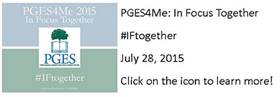INS-32101 during install using Domain user
Date: Fri, 26 Jun 2015 14:24:59 +0000
Message-ID: <SN1PR02MB16451AFFC23AF07BD92A7C1DDEAD0_at_SN1PR02MB1645.namprd02.prod.outlook.com>
Hi,
I'm trying to install Database 12.1.0.2.0 on Windows Server 2012 R2. I want the Home User to be a windows AD Domain user account, rather than a local account, because documentation says I must if I want to use OS Authentication (NTS) (and for other reasons). However, during install, on the "Specify Oracle Home User", if I put the name of my pre-created AD account in the "User Name" box and click Next, I get the error
INS-32101 Specified Oracle Home user does not exist.
I've tried entering the username as
domain\accountname
and as
fully-qualified-domain-name\accountname
and as
accountname_at_fully-qualified-domain-name
with no difference in outcome. If I create a local Windows user account and enter that as the Home User username, the installer lets me continue without errors.
Anyone seen/solved this problem?
Thanks!
Martin
Martin Herbener
Kentucky Department of Education
502 564 2020
KDE on Facebook: www.facebook.com/kydeptofed<http://www.facebook.com/kydeptofed> KDE on Twitter: twitter.com/KyDeptofEd
[email sig 5]<http://education.ky.gov/teachers/PGES/Pages/PGES4Me-2015.aspx>
-- http://www.freelists.org/webpage/oracle-lReceived on Fri Jun 26 2015 - 16:24:59 CEST