|
|
|
|
|
|
| Re: How to increase the Alert Title Width [message #609417 is a reply to message #609414] |
Thu, 06 March 2014 07:23   |
 |
mist598
Messages: 1195
Registered: February 2013
Location: Hyderabad
|
Senior Member |
|
|
This code working fine for me.I want to increase the Alert window/Title.
DECLARE
v_file_number VARCHAR2(60);
v_item_list VARCHAR2(7000);
v_incrval_1 NUMBER;
v_message1 VARCHAR2(7000);
v_message2 VARCHAR2(7000);
--TITLE varchar2(5000);
CURSOR c_get_notassigned( c_file_number IN VARCHAR2)
IS
SELECT a1.item_number
FROM regal.regal_inv_landed_cost_tab a1
WHERE organization_id = 81
AND NOT EXISTS(SELECT a2.inventory_item_id
FROM mtl_system_items_kfv a2
WHERE a1.inventory_item_id = a2.inventory_item_id
AND a2.organization_id = 82)
AND file_number = c_file_number;
BEGIN
v_file_number := :RHCLANDEDCOSTHEADER.file_number;
v_item_list := NULL;
FOR c_get_notassigned_rec IN c_get_notassigned(:RHCLANDEDCOSTHEADER.file_number)
LOOP
v_item_list := v_item_list ||c_get_notassigned_rec.item_number ||',';
END LOOP;
IF v_item_list IS NOT NULL THEN v_incrval_1 := 1;
--TITLE:='The following Items are not assigned to BRW';
v_message1 :=v_item_list;
SET_ALERT_PROPERTY('NOTINBRW',ALERT_MESSAGE_TEXT,v_message1);
--SET_ALERT_PROPERTY('NOTINBRW',TITLE,v_message);
alert_button := Show_Alert('NOTINBRW');
END IF;
END;
If i add the SET_ALERT_PROPERTY('NOTINBRW',TITLE,v_message); instead of the ALERT_MESSAGE_TEXT i am getting ora-06502 error when i pressed the Button.
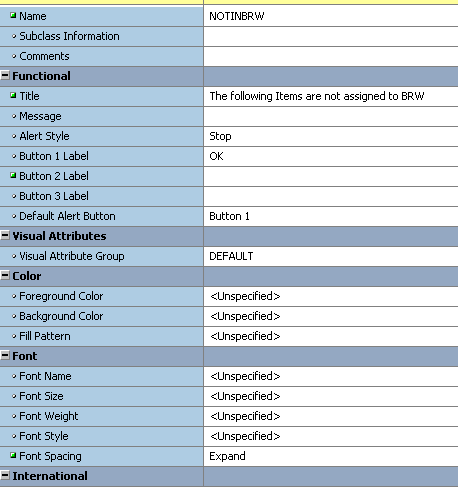
-
 Attachment: image1.png
Attachment: image1.png
(Size: 11.84KB, Downloaded 1428 times)
[Updated on: Thu, 06 March 2014 07:23] Report message to a moderator |
|
|
|
|
|
|
|
|
|
|
|
| Re: How to increase the Alert Title Width [message #609422 is a reply to message #609421] |
Thu, 06 March 2014 08:01   |
cookiemonster
Messages: 13920
Registered: September 2008
Location: Rainy Manchester
|
Senior Member |
|
|
Editing your posts for a typo is one thing, completely rewriting the message someone is replying to just confuses matters.
Your current code appears to set the list of item_numbers correctly.
The title is the width it is and can't be changed.
|
|
|
|
|
|
|
|
|
|
|
|
|
|
|
|
|
|
|
|
|
|
| Re: How to increase the Alert Title Width [message #609433 is a reply to message #609431] |
Thu, 06 March 2014 08:47   |
cookiemonster
Messages: 13920
Registered: September 2008
Location: Rainy Manchester
|
Senior Member |
|
|
|
Here's an idea - instead of guessing what the parameters for set_alert_property are, why don't you have a look in form builder help to see what they really are. A five second glance at that topic should make it obvious that the above code couldn't possibly work.
|
|
|
|
|
|
| Re: How to increase the Alert Title Width [message #609449 is a reply to message #609434] |
Fri, 07 March 2014 00:21   |
 |
mist598
Messages: 1195
Registered: February 2013
Location: Hyderabad
|
Senior Member |
|
|
v_alert_buttons NUMBER;
v_title varchar2(500);
v_item_list VARCHAR2(7000);
v_title:='The following Items are not assigned to BRW';
Set_Alert_Property('NOTINBRW', TITLE, v_title ) ;
Set_Alert_Property('NOTINBRW', ALERT_MESSAGE_TEXT, v_item_list) ;
V_alert_buttons := Show_Alert('NOTINBRW');
Name: NOTINBRW
Alert Style : Stop
Button 1 Label: OK
Default : Button1
Could any one please help, i want to increase the Alert Tittle at the Runtime.
[Updated on: Fri, 07 March 2014 00:21] Report message to a moderator |
|
|
|
| Re: How to increase the Alert Title Width [message #609464 is a reply to message #609449] |
Fri, 07 March 2014 02:36   |
cookiemonster
Messages: 13920
Registered: September 2008
Location: Rainy Manchester
|
Senior Member |
|
|
Could you please think about what the answers I give actually mean.
The property palette contains all the properties that can be set for an object. If there's no property for what you want to change then you can't change it.
|
|
|
|
|
|
| Re: How to increase the Alert Title Width [message #609466 is a reply to message #609465] |
Fri, 07 March 2014 02:45   |
cookiemonster
Messages: 13920
Registered: September 2008
Location: Rainy Manchester
|
Senior Member |
|
|
Mist I know you don't want to hear the answer I'm giving but
Quote:
you can't change it
is really not open to interpretation.
I suggest you put the text you're trying to put in the title in the alert_message_text instead.
|
|
|
|
| Re: How to increase the Alert Title Width [message #609468 is a reply to message #609466] |
Fri, 07 March 2014 03:08   |
 |
mist598
Messages: 1195
Registered: February 2013
Location: Hyderabad
|
Senior Member |
|
|
v_title:='The following Items are not assigned to BRW';
Set_Alert_Property('NOTINBRW', TITLE, v_title ) ;
Set_Alert_Property('NOTINBRW', ALERT_MESSAGE_TEXT, v_item_list) ;
V_alert_buttons := Show_Alert('NOTINBRW');
The above code displayed as
The following Items are not assigned to BRW(Title)
instead of the messages i ned=ed to print the item_numbers (That's why i put this v_item_list)
Set_Alert_Property('NOTINBRW', ALERT_MESSAGE_TEXT, v_item_list) ;
if i add,
v_title:='The following Items are not assigned to BRW';
Set_Alert_Property('NOTINBRW', ALERT_MESSAGE_TEXT, 'The following Items are not assigned to BRW') ;
Where to display the Item Name in the Alerts.
Can you please help i am confusing more.
|
|
|
|
|
|
|
|
|
|
| Re: How to increase the Alert Title Width [message #609476 is a reply to message #609472] |
Fri, 07 March 2014 03:40   |
cookiemonster
Messages: 13920
Registered: September 2008
Location: Rainy Manchester
|
Senior Member |
|
|
mist598 wrote on Fri, 07 March 2014 09:13Quote:I know you know what the concatenate operator (||) does.
Have a think about it.
Can you please help how to do this?
No.
I'm not asking you to solve a difficult problem.
I'm not even asking you to do something you haven't done before.
I know you're perfectly capable of working this out, anyone who's worked with oracle for a few months should be able to work this out, you've been working with it for a lot longer.
However, if you really believe that this is beyond you then I can only suggest you quit your job. After 2 years of being a programmer you should not be constantly relying on people on help forums to spell out basic code for you. It's getting to the point where we're doing your job for you and we're not getting paid for it.
But like I said - you can work this out - so spend a bit longer than 2 minutes thinking about what options are available to you for displaying the information you need and write some code to do it.
You've managed to convince yourself that oracle coding is confusing and difficult and beyond you and it's not.
You need to start convincing yourself that it's actually straight forward (what you're doing certainly is) and you can do it.
|
|
|
|
|
|
|
|
| Re: How to increase the Alert Title Width [message #609495 is a reply to message #609478] |
Fri, 07 March 2014 10:49  |
 |
Littlefoot
Messages: 21808
Registered: June 2005
Location: Croatia, Europe
|
Senior Member
Account Moderator |
|
|
|
Certainly, you can do that if you rephrase the title a little bit. I'm quite sure you could have done that yourself, you don't need someone from another part of the world to show you how. My suggestion would be "Items not assigned to the BRW". That sounds reasonably OK if compared to your original (and too long) title; no information is lost.
|
|
|
|
